Lesson One
- Welcome and Introductions
- Make Name tents
- Seat Assignments in Lab A
- Course Overview
- Class procedures
- NVPS logins
- Course Requirements
- Partner photo shoot outside.
Lesson Two
1. Opener: Quiet Reflection - study and discuss the image below.
Is this a good photograph? Why or why not. How do you know? Talk to your seat mates.
Be ready to share your opinion with the class.
Be ready to share your opinion with the class.
2. Centering for Art Making Exercise
3. Classroom Procedures Activity
4. Photo Lab: taking, editing and presenting photos!
- Sorting out Google student Accounts: See Mrs. Burgess in IMC
- Introduction to Google Drive
- Organizing photos in Drive
- Set up Google Drive Accounts.
- Create class folder: Photo Class
- Introduction to ipad cart and ipad camera use.
- Take photographs as time allows
4. Share and Clean Up
- Dismissal from seats at the bell!
- Log off.
- Push in seat.
Lesson Three
- Opener: Quiet Reflection
- Centering for Art Making Exercise
- Art Room Scavenger Hunt
Lesson Four
1. Opener: Quiet Reflection - study and discuss the image below. Why do you think this photograph is considered "Great" by art historians? Respond in Box #2.
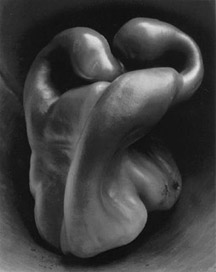 |
| Pepper #30, Edward Weston, 1930 |
4. Photo Lab: taking, editing and presenting photos!
- Why make pictures?
- Watch "Creative Photography with Meaningful Photoshop" on Udemy.com
- Continue to sort out network access
- Set up Drive Accounts
- Save photos to Drive Folder: Photo Class
Lesson Five
1. Opener: Quiet Reflection - study and discuss the image below. Respond in box #3
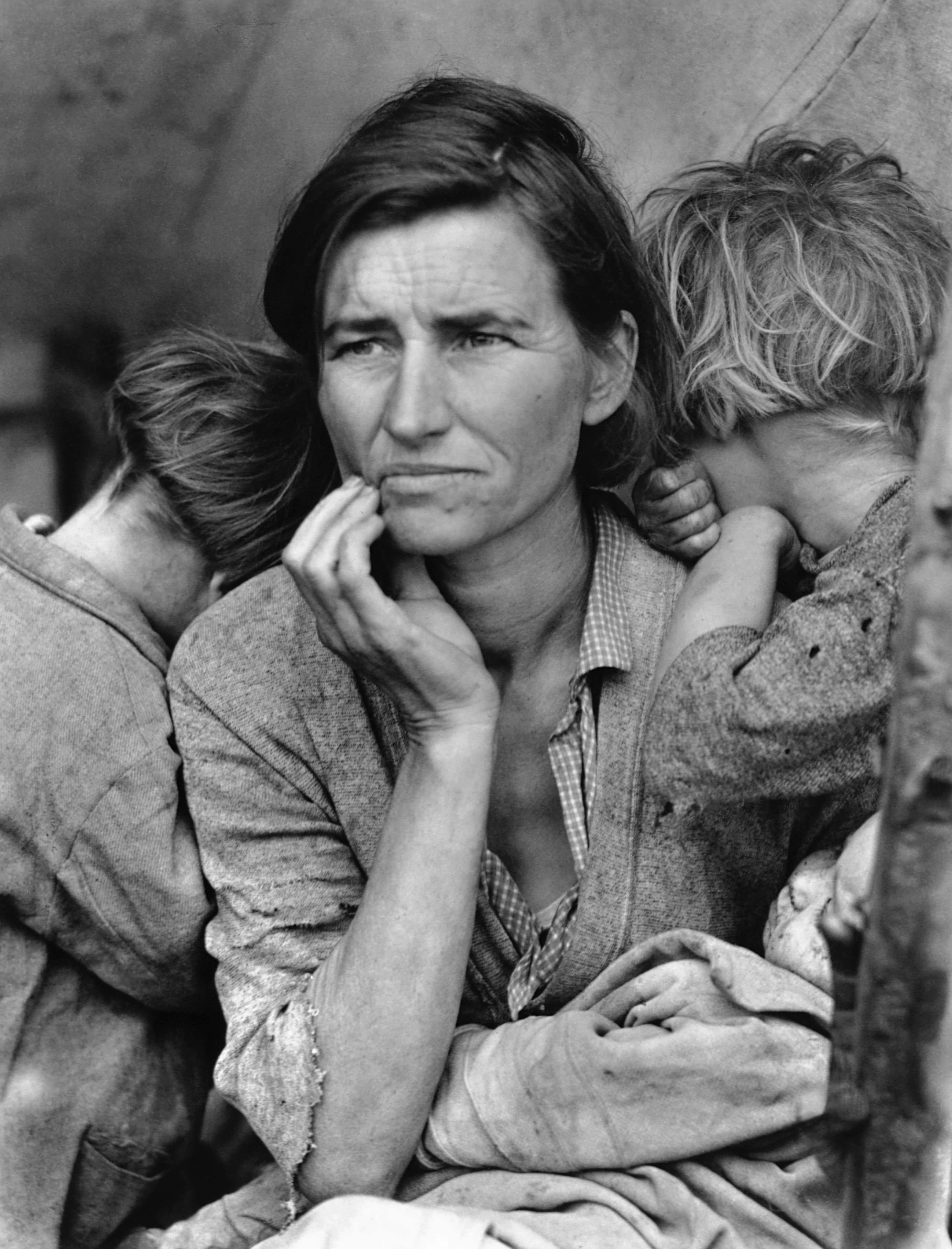
2. "Centering for Photo Making" Exercise
3. Lesson Activities
Composition: How you combine the ingredients to create an interesting image.
Photo Lab: taking, editing and presenting photos!
Lesson Six
1. Quiet Reflection
Respond in box #4 to this interesting image by artist Cindy Sherman.
2. Centering for Photo Making exercise
3. Lesson Activities
Review basic rules of composition.4. Photo Lab
- Make sure you have created a Google Drive Folder named Photo Class.
- Make sure you have a folder inside this folder named Composition.
- Demonstration: Move photos from yesterday into your Composition Folder.
- Take photos to represent each of the 5 types of composition introduced yesterday:
- Rule of Thirds
Lesson Seven
1. Quiet Reflection
Respond in box #5 to this dramatic image by Ansel Adams. Describe the composition of this image.
2. Centering for Photo Making exercise
3. Lesson Activities
Here's another set of photo composition "Rules"
Leading Lines
Leading Lines
4. Photo Lab
Continue to add photos to your "Composition" Folder. Today's task: Leading Lines. Take 6-10 good shots using this composition method. Upload to your folder.



Lesson Eight
1. Quiet Reflection
Respond to this image. What are the "Leading Lines" leading to?


2. Centering for Photo Making exercise
3. Lesson Activities
- Watch Photography Compositional Tutorial
- https://youtu.be/_VRwyZ2CPQw
- Go Over Photo Assignment 1: Composition Photo Shoot
- Get ipad cart from Media Center
- Review ipad check out procedures.
- Assign ipad #'s
- Check ALL ipads for Google Drive App:
- tap in center of screen.
- Brush down slightly until search window opens.
- Type in Drive to find.
- If not on home screen, drag to home screen.
4. Photo Lab
Explore Photoshop
Lesson Nine
1. Quiet Reflection
Which Compositional Guideline does this photo represent?
Do you know what this is?

2. Centering for Photo Making exercise
3. Lesson Activities
- Watch Improve Your Composition
- Review Handout: Photo Shoot Assignment 1: Compositional Guidelines
4. Photo Lab
- Make progress on Photo Shoot Assignment 1
- Remember to upload all your photos to Drive and place in Composition Folder inside PhotoClass Folder
Lesson Ten
1. Quiet Reflection: Describe this Compositional Guideline. How is the space arranged?

2. Centering for Photo Making exercise
3. Lesson Activities
Watch Practicing Patience
4. Photo Lab: Field Trip for photo taking. Back fields of Crossroads.
5-10 images in each category so far:
- Rule of thirds
- Fill the Frame
- Worm's Eye View
- Bird's Eye View
- Leading Lines
- S Curve lines
- Golden Triangle
- Golden Spiral
- Symmetrical Balance
- Asymetrical balance
- Linear Perspective
- Movement into Frame
- Contrast
Lesson Eleven
1. Quiet Reflection What is the focal point of this image? What do you notice about how the spiral divides the space?

2. Centering for Photo Making exercise
3. Lesson Activities
The Golden RatioMore on the Golden Triangle and Golden Spiral.
4. Photo Lab
Continue to take 5-10 images for each of the different Composition Guidelines.
Lesson Twelve
1. Quiet Reflection Which composition Guideline isindicated with the red lines on this landscape photo?

2. Centering for Photo Making exercise
3. Lesson Activities



4. Photo Lab: Computer Lab today. Day 2
Day
Group A
Group B
Group C
1
Photo Shoot
Computers
Lesson with Ms. Wilson
2
Lesson with Ms. Wilson
Photo Shoot
Computers
3
Computers/ ipads
Lesson with Ms. Wilson
Photo Shoot
Toby's Group A will start with Ms. Wilson today to try out golden spiral
Bri's Group B: Photo Shoot outdoors, IMC or hallway by lab
Gavin's Group C: Computers


Day
|
Group A
|
Group B
|
Group C
|
| 1 |
Photo Shoot
|
Computers
|
Lesson with Ms. Wilson
|
| 2 |
Lesson with Ms. Wilson
|
Photo Shoot
|
Computers
|
| 3 |
Computers/ ipads
|
Lesson with Ms. Wilson
|
Photo Shoot
|
Tasks:
Make progress on Composition Guidelines photos
Upload and organize photos in google drive folders
Open in Photoshop and start basic editing, if you know how.
++++++++++++++++++++++++++++++++++++++++++++++
Lesson Thirteen
1. Quiet Reflection 13, Which composition guideline did this photographer primarily use? Is this an effective image? Why or why not?
2. Centering for Photo Making exercise: Skip today
3. Lesson Activities
4. Photo Lab: Head to Lab A: Day 3
Tasks:
Make progress on Composition Guidelines photos
Upload and organize photos in google drive folders
Open in Photoshop and start basic editing, if you know how.
Day
|
Group A
|
Group B
|
Group C
|
| 1 |
Photo Shoot
|
Computers
|
Lesson with Ms. Wilson
|
| 2 |
Lesson with Ms. Wilson
|
Photo Shoot
|
Computers
|
| 3 |
Computers/ ipads
|
Lesson with Ms. Wilson
|
Photo Shoot
|




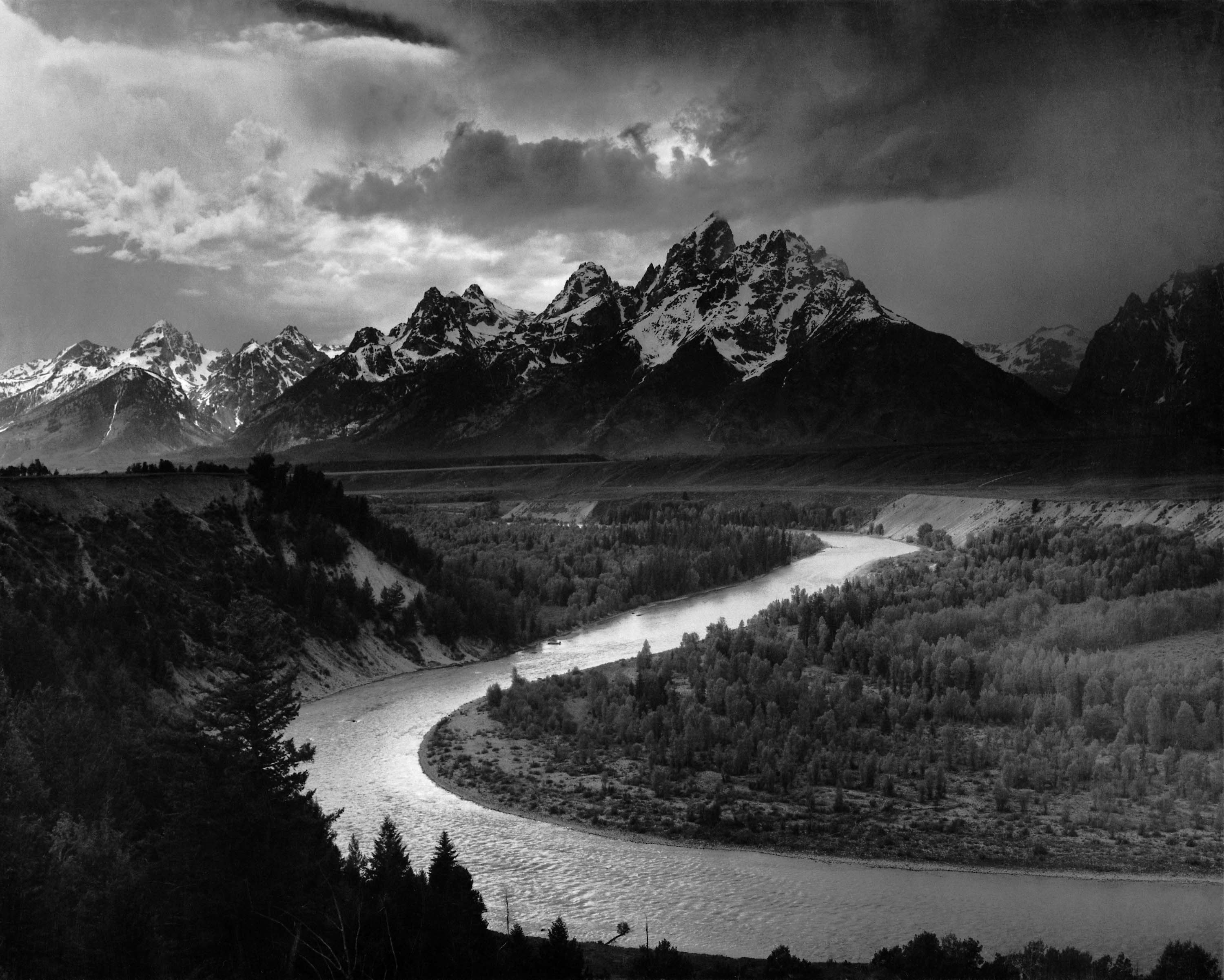

No comments:
Post a Comment